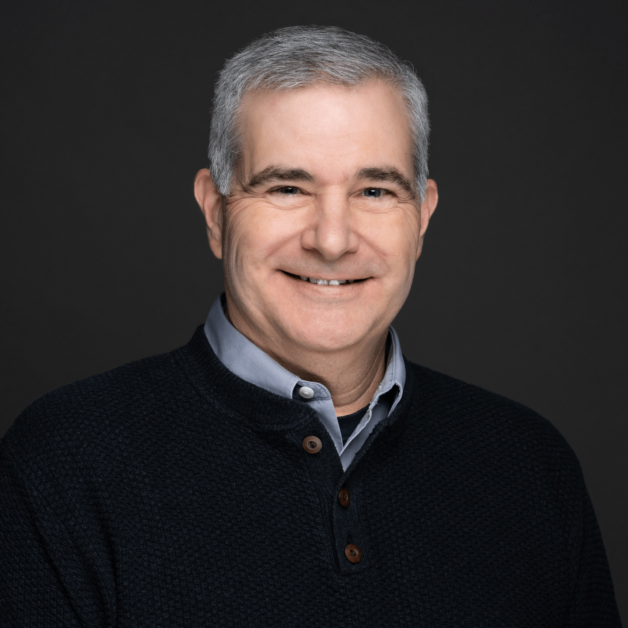The Magic of Rebooting and Modern Tech Tips to Secure Your Digital Life
Keeping Your Tech Smooth, Efficient, and Safe with Practical Advice
In this episode of Looking Forward Our Way, hosts Brett Johnson and Carol Ventresca welcome back tech experts Andy Landrum and Alex West from Nice Guy Technology to talk about the simple yet often overlooked actions that can significantly improve your digital life. From rebooting your computer to safeguarding against security threats, this episode is packed with tips to keep your tech running smoothly and securely.
The Power of Rebooting Your Computer
A simple reboot can often be the magic bullet to fix an array of issues plaguing your computer. Whether it’s a sluggish performance or software glitches, a restart can resolve these problems by resetting all running processes, unlike shutting down which merely pauses them. This fundamental act of restarting allows your system to clear its RAM, terminate lingering background processes, and refresh the operating system, giving your device a fresh start and often boosting its performance.
Differentiating Between Rebooting and Shutting Down
Understanding the difference between rebooting and shutting down your computer is crucial. When you shut down your device, all activities are paused. This means when you power it back on, it resumes processes from where they left off, which is not helpful if the processes were corrupted. On the other hand, rebooting stops all running processes completely and starts afresh, often solving more complex issues that a shutdown cannot.
The Importance of Data Backups
Backing up your data regularly is a critical preventive measure against data loss. Whether using cloud services or physical backup solutions, ensuring your important files are safe can save you from dire situations like system crashes or hacking incidents. Online platforms like OneDrive, Dropbox, and Box are fantastic for storing and accessing information from anywhere. However, it’s essential to remember their limitations; while convenient for file synchronization, they might not offer extensive protection against hacking. Therefore, maintaining physical backups using services like Backblaze or Carbonite can ensure comprehensive protection of your valuable data.
Secure Your Digital Environment
Avoid Using Random USBs: The convenience of USB drives comes with significant risks. Using unfamiliar or publicly found USB drives can expose your computer to malware and other security threats. It’s always best practice to avoid using random USBs to prevent potential hazards to your system.
Public Wi-Fi and VPNs: Public Wi-Fi networks, though convenient, are hotspots for security breaches. When accessing the internet using public networks, employing a VPN (Virtual Private Network) can encrypt your data and provide a secure browsing experience. Alternatively, using a personal hotspot is a safer option to protect your personal information from prying eyes.
Addressing Hardware and Software Issues
Differences Between Windows and Mac:** Handling hardware issues varies significantly between Windows and Mac systems. Windows PCs often offer more flexibility for hardware replacements and upgrades, whereas the integrated components of Macs can make repairs more challenging. Throughout the episode, the guests discussed their experiences with both systems, highlighting that while Windows provides customization options, Mac’s integrated approach often translates to perceived reliability.
Peripheral Checks: Often, issues attributed to your computer can stem from external components. Faulty cables, malfunctioning mice, or keyboards can disrupt functionality. Ensuring these peripherals are in good working order can help eliminate hardware-related issues and improve overall performance.
Enhancing Internet Connectivity
Improving your Wi-Fi coverage can significantly enhance your internet experience. Utilizing signal boosters, such as Unifi Ubiquiti products, can extend your coverage area without necessarily increasing internet speed. These devices also offer additional security features like an enhanced firewall and protection against unauthorized access, ensuring a more secure home network.
The Role of Professional Help
Despite taking all precautionary measures, encountering complex tech issues is inevitable. Andy Landrum and Alex West emphasized the importance of seeking professional help when your troubleshooting efforts fall short. Technicians can accurately diagnose problems and provide tailored solutions, saving you time and potential frustration.