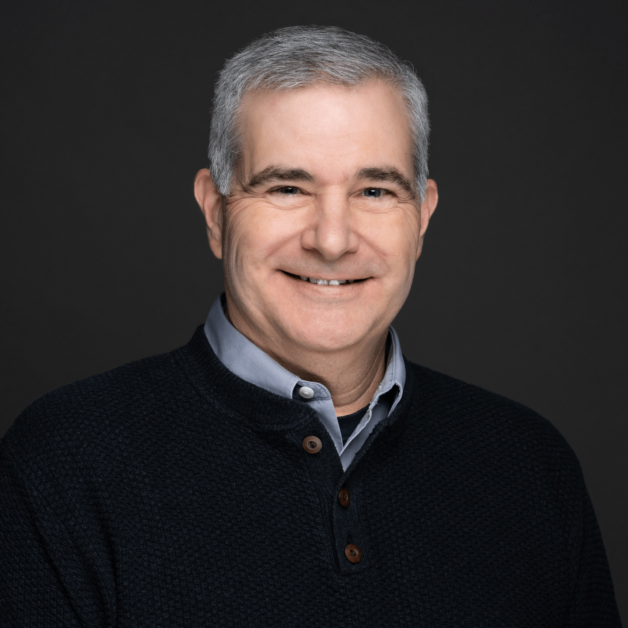There is so much to unpack in this episode as we focus on technology.
Back with us is Nice Guy Technology. Mason, Andy and Alex.
Our first questions will hone in on how we ensure that our family/friends/colleagues who are not as adept at technology can use it and maintain a safe computing environment.
Age isn’t always the issue; often it may be access to technology or the resources to use it wisely. And we plan to add another issue to this discussion, given the global issues we are facing. That is cyberattacks – it’s not “if” they will occur, but “when”….and are we prepared?
You are going to hear about…
- Information on the importance of being prepared for technology disasters and the consequences of not having systems in place
- How do we ensure that older tech users are also prepared? How can they learn tech-safe computing?
- Are there “tricks” that work in teaching that are not tech-savvy? What challenges do they normally have?
- What can older tech-savvy colleagues provide younger techno-wizards?
- The issues of cyberattacks in today’s global upheaval
- Information/resources regarding these technology issues
We would love to hear from you.
Email us at hello@lookingforwardourway.com.
Find us on Facebook.
Please review our podcast on Google!
And of course, everything can be found on our website, Looking Forward Our Way.
Recorded in Studio C at 511 Studios. A production of Circle270Media Podcast Consultants.
Age Doesn’t Limit Tech Savvy Experiences – powered by Happy Scribe
We are Looking Forward Our Way. We’re in Studio C in the 511 Studios. It’s just south in downtown Columbus. This is Brett, and with me always as Carol, we always have a ton of questions for our next guest. And it’s often difficult to limit our questions quesions and probably going to add more dimension to it because we have three in the room with us and this podcast could last for hours. We’ll make sure it’s not going to, though. But, Carol, this is going to be a fun one.
It is. Absolutely. I’ve already peppered them with questions that I’m going to ask them over and above the script so we could be here a while. Listeners, hang in there because we’re going to have lots of great information, a lot to unpack today. But where our focus is going to be on technology first, questions are going to Hone in on how do we ensure that our family, friends, colleagues who are not as adept at technology can use it and maintain a safe computing environment. Age is not just the issue. Sometimes it’s access to technology or the resources to use it wisely. We plan to add another issue to this discussion, though, given the global issues we are now facing, cyber attacks. It’s not if they’re going to occur, but when. And we have to be prepared. So let’s welcome back our friends Mason Landrum, Andy Landrum, and Alex West from Nice Guy Technology.
Hi.
Nice to be here. Hi.
Thanks for having me, Zack.
So good to see all of you guys.
I’m telling you, this is the first time we had full room.
I was going to say the same thing. This table is packed, so we are good. And we’re just going to go ahead and just get started. And listeners, don’t forget, we’re going to have a list of resources that we talk about today on our show Notes. So if you have questions, you’ll be able to go directly to the Nice Guy guys. So it’ll work very well.
Yeah.
All right, Mason, we’re going to get this started. We want to give our listeners some information on Nice Guy technology and the services that you provide your clients.
Sure.
So we serve small and medium sized businesses, and we are basically what is called outsourced it for businesses that are a little too small to have their own dedicated It individual. Or maybe they’ve got an individual on their staff that just knows a little bit about it. We become their It Department for them so they can call on us for anything they need related to support or upgrades to computers, things like that. And we also work with businesses that do have dedicated It, and we just kind of supplement those individuals and maybe take care of some of the more meaningful tasks that they might need to do that maybe they could spend their time on other, bigger projects.
Right. The last time we were talking. We focused in on the issues that small and medium sized companies were having, and our message at that point in time was be prepared. Yes. Don’t call you after it’s melted down.
Yes.
Try to be prepared ahead of time.
That would still be the message. Always be prepared. Always be vigilant.
Exactly. Okay. All right. So we’ve had some discussions, too, on tech issues for older adults and those who don’t have access to technology. Many people assume that older adults don’t do tech. Well, I’m sitting here as an older adult doing podcasting. Now, I do admit Brett is the technology guy, but he’s teaching me so I can learn. But during the pandemic, there were a lot of older adults that really proved everybody wrong. They used Zoom. They used teams. I do like teams, I think, more than Zoom FaceTime, Telehealth, other programs for the jobs that they were doing at their homes, all with very little tech support because everybody was working from home. What have you experienced with your non savvy clients? Are there learning techniques that have worked for you? How do you enhance their computing environment and keep them safe in cyberspace?
Well, we’ve done a few things before with online learning sessions. Like we did an online session with learning Zoom. So we brought some of our clients into a Zoom call and actually taught them how to use Zoom that way. And really what I’ve seen with a lot of our clients is what works is going through the steps with them and really getting them hands on with going through what steps need to be done to do certain things. And one thing that also helps, as well as having sort of a checklist of different steps to maybe do certain tasks on the computer. Like maybe the first step will be signing in and then maybe clicking on a certain icon on the desktop or something like that.
Right.
So really, that’s two big things that I like to do is really get hands on with some of the clients, like on a remote session with them, walking them through the steps and then having them write them down as well. That really helps them remember how to do certain things on the computer as well.
It seems like there’s almost three bits to this issue helping somebody in terms of the real basics. How do you turn on your computer? Where do you put the password, make sure you don’t write it down on a sticky and stick it on your monitor, those kinds of things. Then there are the programs themselves, but then there’s also a piece where if they’re working from home, they need to know and understand how to get into the employer’s server databases if there are any particular special programs, like special databases that they use. So there’s really three pieces. Have you had experience where you’ve had to actually go more in depth through the online learning sessions?
Yeah.
We’ve had a few times where companies will have servers, which is the main reason why you’ll need to connect their network. So we will either set up a VPN, a virtual private network, so that they can connect to the network if they’re actually there and then access the server that way, or will download software onto their computer at home so they can just do a remote session with their computer at work and control their computer at work from home.
Great. Okay. Very good.
And I would actually almost add on a fourth piece to the three that you were talking about is so you got how to get into the computer, the programs to use, how to connect remotely, but also with so many people working from home, how to stay safe and secure with your personal computer at home, because you might be bringing your work computer with your home, which should already have some of the security and protection on it. But if you’re not and you’re using your home computer for business purposes, you have to maintain that same level of security and protection that you would for any computer that’s in the office.
And it’s the twofold you have to make sure that the employer’s information is secure, but you want to make sure your own information is secure from the employer, too, and the rest of the world. Very good point. Okay.
Well, when you’re seeing this transition that started two or three years ago now, you probably can read the tea leaves better than anybody else. Do you see a lot more businesses saying to employees to stay home, we’ll do it remotely? Is this becoming now the situation where we’re going to see more work from home, that maybe we’re not the capacity coming back? Are you seeing trends? Are you seeing like, wow, they’re not going, Zack, that’s interesting.
Well, I know I’ve seen a few businesses have basically told their employees, yeah, we’re going to try working from home and see how it goes. And a lot of them have stayed with that because they don’t really see a need for their employees to go into the office if this is working well enough. A lot of the things that we had to do with the Pandemic are actually giving some good insights on maybe how to do business better in the future. Like really Zoom meetings are becoming more and more prevalent because it’s very easy to do. Everyone can sort of work around their own schedule, whether at home or stuff that they have to deal with. So it’s actually very cool to see where stuff is going because of this big thing that happened to make us sort of change our ways a little bit.
Utilizing the tools as a tool versus a play thing that we think a computer is a play thing like, no, this is actually a tool that we can become more efficient. Interesting. Okay. Yeah.
Or at least businesses adopting a hybrid model. That’s kind of what we’ve done. There are times, definitely many days when we are in the office having to work on physical computers and things like that. But there are also days where we have worked remotely, entirely remotely. And it’s amazing how efficient you can still be.
Well, as somebody who hated Commuting, and it would take me anywhere from 45 minutes to an hour to get to the office. Needless to say, I’d much rather have an extra hour working on my computer, even half hour than sitting in traffic. But there’s a loss of camaraderie. But I think we’re also adjusting to that, too. Yes, Zoom gets tiring after a while, but it also cuts down on folks standing around at the water cooler. I guess if you still have water coolers and you’re in your work environment.
I think there are a ton of inefficiencies with all of us being there five days a week. The smoke breaks, the water breaks, the gossip hours. If you really look at it that way, we cut those out completely.
Maybe noticed that clients are more in need of information regarding hardware and software, how to upgrade devices. Yes, they need to do those upgrades electronically, that they’re getting pinged messages from Microsoft or whomever, how to protect their devices, how to protect their personal information. Can you give us some info on that?
Yes. Well, we’ve actually seen more of an upsurge lately. I don’t know what the reason might be, but of people sort of needing more hardware and software upgrades. I know one of our clients, they deal with dental work, and one of their key softwares required them to be on one of the latest versions of Windows Ten. So we helped them upgrade to that, sort of making sure that all the software is working properly. But we’ve also seen more clients needing hardware upgrades, like with the more software that requires more computing power, they’ve been needing better CPUs, better graphics cards, stuff like that, just to make sure that the software is running well and they’re able to get their work done in a timely fashion, because the older the hardware gets and the more advances in technology that happen, the slower the newer software tends to be on those older PCs. So it really is important to make sure that you’re running at least a semi recent computer to actually be doing those tasks.
I think that’s a really good point of just we’ve been to a lot of clients that have really old computers, like maybe ten plus years, and it’ll take it maybe ten minutes to open the browser. And then if you’re not wanting to upgrade, then you’re just losing that time and you’re losing that money as opposed to wanting to spend that money to get a newer machine so you can work much more efficiently.
Well, and there’s got to be a point in which you’re more vulnerable to the machinery the more vulnerable you are. And I always used to chuckle when folks would say, well, it keeps telling me there’s this upgrade. Why do I have to do that? Well, if it’s a safety patch, you really need to do that. So I’ve got an off the cuff question here that wasn’t on my list. So beware here because I just went through this. So I have a fairly new computer a couple of years old. I just upgraded my Microsoft Office package to 21 and my computer is still slow as molasses. And we did a test on the upload download and it was at bare minimum. So when I called at and T U Verse, I’m calling them out here. They’re like, oh, yeah, that’s fine, you’re good, you’re good to go. My person who is always helping me at home on my computer has a different Internet connection who’s like ten times faster. So that’s an issue that people have to be aware of. It may not only be older equipment, but if you’ve got a lousy connection to the Internet, you’re never going to get stuff done.
So their at and T U Verse, which I’m calling them out again, their connection was, oh, just reboot the modem. I haven’t done it yet, so I’m going to try that. But yeah, because when you reboot a modem that has your internet, phone and cable, it takes a while.
And unfortunately, with you versus some technology, broadband technologies like U verse, the speed is determined by the distance that your house is compared to their equipment.
Right.
And so unfortunately, we have lived in houses ourselves where at and Turkey just wasn’t an option because of the distance.
Right. Well, and they have put in new 5G lines into our complex. So at and T came through and dug everything up during the winter. So hopefully when that’s all actually connected, it’ll be better. But we’ll see. I don’t know. All I can tell you is my Horizon phone doesn’t like these lines.
I wanted to get a little geeky on that, though, and ask there is something to that, though. Uploads and downloads. And obviously you sign a contract for X amount of speed one way and the other. So let’s say you dig that up and you know what? It ought to be that at and T or whoever it might be to say, okay, this should be your upload speed, this should be your download speed. How can you check that? How do you know that? Like Mason mentioned, okay, we’re kind of distant from the hub, but what’s allowable where should you call them out on it?
Well, we ourselves use a tool. It’s a free website called Speedtest. Net. And whichever device you’re wanting to use the Internet on, you just go to there, say for it to start evaluating the speed. So it will check how much data is being transferred, like download and also upload speeds, show you what is actually going on. And if it’s what you’re paying for, then great. You don’t have to do anything. But when it ends up being a lot lower than you actually believe it’s supposed to be, that’s probably when you want to contact them and see if there’s anything we can do better. Like maybe there’s some faulty wiring or something like that. That would be when you would want to contact them.
Got you.
The download speed is going to be faster than the upload speed, isn’t that correct?
Correct.
Typically. And that’s due to feeding you media.
Ultimately, the download speed is usually faster just because we all consume media much more than we put out. Right. So like YouTube videos, scrolling through social media, stuff like that, it’s usually much more beneficial to have faster download speeds than upload speeds because we don’t usually put much out there and we just consume so much. So it’s very important.
He hasn’t gotten on my email, has he? I have no clue how much email I can send down. Brett, though, my experience with at and T, when you ask for more, they’ll give it to you. But it’s going to cost you, right? That’s the thing. But my guess is that whatever my contract is, it’s at the very lowest possible level. And so they met that even though I’m doing the shout out on at and T. Actually, you verse has worked well for me compared to the others, which are not as well situated in my community. So for whatever it’s worth, I still get my email out.
And I would suggest, just to be fair, if you’re going to do that, go to Speedtest. Net and test your speed. Definitely test it multiple times and at different times throughout the day.
I was wondering about it could be slower, faster in the morning than compared to evening?
Well, a lot of times where you see the slowdown is when the kids get home from school and everybody gets on their computers at home because although basically they’re saying with your contract, these are the maximum speeds that you can expect. Not necessarily. These are the guaranteed speeds that you can expect. So you definitely will see times of when it’s busier in your neighborhood and you’ll see it’s lower performance at that time.
Good point. Thank you. Okay, I’ll give them the benefit. We did do that speed test, which is very easy. It’s very easy to do.
One more thing I would also add, is just testing it around the house as well, because sometimes the connection can be lesser, maybe in a certain room than another room, just maybe because how thick the walls are or just where you are in the house, whether it’s an upper level, lower level, something like that, it can really make a difference.
Yeah. That’s good to know how your house reacts. That’s a good idea, too. Yeah. Well, we touched a little bit of on this. We mentioned social media just a little bit ago, and with the pandemic, it was one way to communicate with others. But there are many downsides to social media, as we pretty much all know, too. Andy, have older clients come to you for assistance or I mean, do you have specific recommendations that you can provide to them? And it’s probably universal, quite frankly.
Right.
We have had a few clients come to us for certain social media needs. Like, we help one of our clients. They’re a picture framing company, so we help them with post creation. So making sure it’s the right wording, the right picture, all that stuff before we send it out, we schedule posts for them and we offer different services like that, including website stuff as well. So we make sure that their website is fully up to date with all the other stuff and make sure that the content that they want is out there.
Alex, anything to add to that?
Less so on the client side. But I’ll always get questions from my mom or my aunt just asking me, oh, who’s this person on Facebook? They’re saying that they know me and just kind of things like that. And I think what you want to do in that situation is obviously if you don’t know who it is, don’t engage. If it’s something important, there will be another way that they’ll contact you. But just random people messing to you on the Internet, you can stay away from them.
And I think although younger folks are kind of getting away from Facebook, it really is a baby Boomer spot now. Yeah, definitely, because we figured it out finally. But you can’t assume, for instance, I have a class reunion coming up this year. Well, Facebook’s figuring all that stuff out, so they’re trying to connect everybody who’s identified themselves on our class reunion page and to make sure we’re all connected as friends. I know darn well that some of those folks who claim to be reaching out to me are not reaching out to me. That it’s. Facebook doing it. And so that’s one of the issues that people have asked why is so and so I’m like, don’t pay anything if you don’t want to connect with them, you don’t have to because you’re going to do that. And then they’re going to get a message that says, oh, they want to connect with you kind of thing. The other part that’s going on, too, with Facebook, people are not careful about the commercials, the ads that are in that, and you don’t know what dark corner you’re going to when you start clicking on some of that stuff.
Yeah. Just of how accurate the ads can be with just how they’re listening. So, like, we were in Mary’s office, we were talking about an office chair that I was interested in. It wasn’t going to happen. It was like $700, but I searched it on my computer and she never did. And then the next day she was getting ads for it on Facebook for that chair.
That doesn’t happen now. People say they can’t hear you. No way. I believe it.
I believe it was the I didn’t believe it either, but it was the exact chair in the exact collar.
Wow.
That was disgusted.
Isn’t that amazing? One of our very early on podcast guests has an ad on Facebook, and she is a very attractive woman. And this ad has her picture. It’s a very attractive picture. So if I go into her website and look something up on her website, that ads popping up on my Facebook page or other websites that I’m on. And I said I told her at one point in time, it’s like she’s stalking. It just comes up every few seconds. And I’m thinking, that’s got to be expensive for her, throwing that out there all the time. So it’s amazing. But so back to the notion. The question is really is that people need to be very careful.
Yeah.
I think you want to just be cautious, but still not be necessarily scared of the technology because, I mean, you could be scared of anything and anything bad could happen. But so long as you’re being cautious and smart about it, you should be fine just using Facebook, Instagram, whatever social media you’re on.
This is going off of my mind went to this question because I’ve seen some of my friends. There must be a rash of hijackings again, of Facebook stuff. What’s the procedure in doing that? If you see that your Facebook being overtaken by someone, what are the steps?
I get a lot of those. Not just someone’s like, oh, someone’s trying to sign into your account or that you’ve recently changed your password. So what I always do is instead of going from the email that it’s saying to do, I will go to whatever website and then click on the forgot your password there, because it would be a lot more unlikely that the website itself was targeted as opposed to just you in particular. And then I’ll go ahead and change my password there. But then what I try to make sure that is always on on anything I use is twofactor authentication. It is a lot harder to get through that. Then it is just finding your password and signing in because they could have your password. But so long as they don’t have that code that’s being regenerated every 30 seconds and changing, then there’s no way that they can get it right going to your personal device.
Phone, or even if it’s coming back to computer and such. Okay, that sounds good.
Yeah. That’s always important to have on two factor authentication because it really is just an extra layer of protection. Like passwords, strong passwords are also really important, but also two factor authentication. Being on is just an extra layer of protection the hackers have to get through. And it’s always a code that is changing. So it’s always really hard to actually get into it’s. Like it increases the protection that you have just exponentially the more stuff that you have it on. So it is very important to have that any extra layers of protection that you can put on, it’s always important to have because you got to remember.
Bad guys are lazy.
Oh, yes, definitely they’re lazy. Bottom line, they write programs to do what they want to do for them and related to passwords.
I will mention and I never thought of this before, but heard recently at a conference we were at that when you’re on Facebook, you should be careful about like surveys and things that you fill out because really they’re getting information. They may be asking, what’s your favorite pet, what city were you born in or whatever? Well, if you think about that, those are the same kinds of questions that you answer for your security questions when you’re setting up your password or resetting your password, they can collect a lot of information on you. So just be careful what information you do put out there when they ask.
My favorite activity, I always answer fishing P-H-I-S-H-I-N-G. Sure.
Good answer.
Alex, didn’t you do a video on security and mentioned two factor authorizations, two factor authentication?
Yes.
I think it was a video recently about password just like that, right. Always using good passwords.
So I want to let our listeners know that when they go to the Nice Guy technology website, they can access all these great videos that Alex is doing with lots of bits and pieces of information. So we’ll make sure that’s in our show notes, too. Yes, I told you I was watching that. You didn’t believe me, did you? So the next question I’m asking this wonderful group of guys here that we have is about digital wallets. What are they? What do they do? And the reason I’m asking is because my cousins are driving me crazy because I don’t have one and I really don’t want to put one on my phone. So let’s talk about digital wallets and how can we utilize them? But how can we do it without risking all of our financial information?
So it’s just being smart about it. Like we were talking about before using two factor authentication, like how you would for your normal bank account and anything like that. But what I use, it’s kind of a digital wallet, not 100% like Apple Pay or Samsung Pay. It’s called Privacy.com. So what it will do is you’ll link it to your main bank account, but then you can just keep creating like fake credit cards that will just be auto generated with random numbers, the three digit code on the Zack and like the expiration date and stuff like that so that you can then use it for certain sites. You use a lot. If you use Amazon or whatever you’re buying on the Internet, and then it will be for that website. And then if that card gets in a breach or they get a hold of your information like that, you can then just cancel that card as opposed to your card at the bank. So that’s the only card number they’ll have.
Okay. So the thing that I am, to me, it’s a mystery. It’s like kind of like Bitcoin it’s out there in cyberspace and place my fear of putting something like financial information on my phone is what if I lose my phone.
With Venmo right now? So to get into my phone, I have my fingerprint or the password that I use. And then to get into Venmo, it is either my fingerprint or a different code. So, I mean, if you lose your phone, there’s a chance that they could get in it. But if you’re taking the correct precautions, it would be difficult for them to do that.
Okay.
Yeah. That’s very important with using either the bio scanners, like the fingerprint readers, or there’s also face ID for the new iPhones and stuff like that, where in order to get into certain information, it has to be your face. So the phone has to actually recognize that you are looking at and using the phone. So that’s also very important is having those, again, extra layers of protection in place, like the two factor authentication, the different bio scanners, like the fingerprints and the Face ID.
And every time you use one of in a digital wallet, every time you use one of those payment sources, you also have to authenticate yourself as well. Like, even if you’re already in the phone, whenever you go to make that payment at the store, you still have to authenticate yourself with a fingerprint, a password or face ID.
Okay.
All right.
Well, that’s good to know.
It can be very annoying when you just want to buy this one thing, but it is very important to do those steps.
You mentioned a couple of the digital wallets. So it’s Apple Pay.
Apple Pay is one of them. There’s Samsung Pay. I know Google has their own Google Pay. And then, I mean, you can use PayPal Venmo cash app right there’s.
Cash app.
There’s a lot of Zeld as well. Oh, yeah, I forgot about Zillow.
And the reason I’m saying that is that somebody asked me if I had a digital wallet and I had to think twice about what’s a digital wallet, what could possibly be on my phone. That’s a digital wallet. Thank you for that.
We’ve talked about issues that older adults have with technology, but I think technology can be a two way street. I’m assuming older adults can also provide information or experience to those who are younger. I’ve had those moments with my kids try to. But, Andy, do you have some examples of that stuff that’s going on that you’re actually learning from an older adult that is like, oh, that’s cool. I didn’t know that.
Well, yeah, I’ve learned a little bit from even some of our clients and maybe some of my relatives as well. Just like different ways that they would use technology because they’re so used to using physical materials and stuff. And just like having the convenience of pretty much having like, your phone can be a note taking tool as well, and making sure all you have like lists of all kinds of different things on your phone as well. One thing I know I have learned from a lot of older individuals who use technology is ways that I can teach them better about certain technology. So, like, when my grandmother asks, hey, how can I send a picture to you through texting or something like that, I really have to think about a way that I can explain it to them that they will understand. And it makes me a better teacher to then teach some of our clients, maybe some other younger people as well, who don’t really necessarily understand all of the lingo or all of the different terms. So it’s made me a better teacher. And also I learned from that more as well. So really, they do, in a way, teach me more about the technology that I already know.
Yeah. Good. It always bothered me. And I don’t know whether the technology piece came into this hey Boomer movement. I think it was more social and that sort of thing. But it was bothersome because I think we can all learn from each other, as you just stated, to teach each other better.
Yes.
And why not take advantage of that? That’s why technology and software developers are focused on UX user experience and they want to make it universal for everyone to be able to use. And if they hit a home run, those apps are very popular. And when they don’t, they don’t get that feedback. And it’s just the developer in mind like, oh, I know everybody will learn this or be able to use this. It doesn’t work. But again, I’m hoping that Boomer thing was not that I never really Dove into it because it just sounds too negative to keep following him. But that’s refreshing to hear a younger generation hearing that. Yeah. Even if you’re 10, 15, 20 years older than I am, I need to learn from you because I need to learn how to teach you.
That’s a good point. When I would work with my clients who are looking for jobs and the employers would look at me and say, those folks are too old. They don’t know technology. My response always was, they know technology. They just learned it differently. They use it differently. The tools are different to them. Size matters. iPhones are sometimes just too darn small for people to use. That’s why I moved from an iPhone was to get to a larger phone. But when you think about it and you think about games. What’s a popular game? Solitaire. We all know how to play Solitaire. We didn’t have to learn to play Solitaire. We only had to learn how to click so that we could play it. And Wordle. I love Wordle. Well, it’s like doing a crossword puzzle. Same thing, right? So it really is that older adults can not just maybe give you some hints, but actually some ideas on how to better prepare them if you understand where they’re coming from with the technology. There’s nothing wrong with us. Boomers on technology.
That’s also a cool way to look at it.
Where I like that idea of having games be a teaching tool where a lot of I play video games myself and a lot of the games that I would play, it teaches you the basics with fun sort of little games within the game to sort of like teach you how to use the tools that you have at your disposal. So it really is a cool way of looking at teaching. It’s like making it a fun thing, like, hey, I want you to do this one thing, but it’s really teaching you a deeper aspect of what you’re learning. So it is really cool to think of it that way.
I think we had a conversation the last time we were talking. That when I was at Ohio State and we were a hub of the World Wide Web when the Internet was first exploding, most of the It guys on campus were philosophy majors. There wasn’t training for computer programming at that point in time, really, other than maybe math majors did it. But philosophy majors had that thought process that worked well in learning to do computing. And so I can’t tell you how funny it was that, you know, the lingo was very different. They would tell me things like, Carol, when you turn your computer on, they didn’t give me the technical stuff that’s going on. They just said, it needs to do a handshake. Just give a time to do a handshake, and it’ll be fine for whatever that’s good that was. It taught me that it needed a minute to get itself in line. And so I understood. I couldn’t just start typing.
That is a cool way to look at it, because some computers, depending on what specifications they have. Right. I almost like to think of it. When you turn it on, it needs to wake up. For some people, it takes them a very long time to wake up. I need like five or six different alarms to actually get out of bed in the morning. So some people, it is very natural to them where the sun rises and it’s like, oh, I’m awake. So it’s the same way for computers, depending on what’s the parts that are inside them and how they function. It just sometimes is faster or slower depending. So it is very interesting to look at it that way.
I’m going to ask one more question on this topic. Earlier, you said that you had put together some online tutorials for your clients, right?
Yes.
Have you noticed different needs in those online tutorials for younger clients and older clients, or do they tend to be more for older clients?
We haven’t necessarily explored what different needs that younger older clients will need based off of that, but we tend to focus our online content and information towards a more mature audience because those are usually the individuals who are mostly in charge of the businesses. So they usually have more life behind them, I guess, like more experience with actually owning a business. So we usually cater our content towards those older audiences, and they usually do have information told in a way that is more easily understandable.
Okay, good. Thank you. So, Mason, I’m going to do a little dog leg here on topics and really talk a little bit about what we’re facing right now globally. We’re getting a lot of threat assessments and warnings from the government that companies need to be at their top level of cybercurity. So can you tell us a little bit about what you’ve heard?
Sure. That is definitely true. And we have sent out notices to all of our clients as well to be hyper vigilant right now. Well, so far, the attacks related to the fighting between Ukraine and Russia and things like that, while most of that has tend to be centered on either government entities, infrastructure like utility companies, things like that. Small businesses are increasingly everyday coming under attack from hackers. And the basic reason is small businesses have information to exploit, but they don’t have the budgets for the big tech to protect that information. So they are an easy target. So while we haven’t seen a lot of attacks on small businesses right now, that’s going to come and it’s just going to keep increasing.
And it doesn’t matter where you’re located, central Ohio or New York City.
No. Yeah. Again, like you mentioned at the beginning, it’s not a matter of if, but when it’s going to happen, it will. And unfortunately, the risk is increasing every day, whether it’s related to wars that are going on in the world or just the fact that there’s more and more individuals realizing that money can be made from this type of from hacking. And I guess the general word would be criminal.
What is it like, criminal activity?
Criminal activity.
Imagine if you turned all that evil into good, what our world would be like today.
That’s what I think all the time. It’s like these people are working so hard to just be bad. People just get information illegally. And it’s just like if you worked this hard at trying to improve your skills in a better, not better, but like more ethical way, protective.
I know. Exactly.
Honestly, you could use those skills to help protect other people because you’re writing that code to then exploit it. So you know the plot or the holes that you can get into. So that would be much more lucrative.
I feel like I would think so, too. You have the answers. Like I’m the only one with the key to this. Not that I’m going to hold you a hostage, but it’s one of those I found your hole. I’ve got the answer here. And just go from that.
And most companies have a way for you to send in exploits that you have found in their software to technical individuals so they can start fixing them. And throughout history, there have been a few hackers that have turned from the dark side to being helpful. I mean, that are high paid technology and security consultants now, but for the government and beyond.
Yeah. There was an interview with a gentleman via AARP. It was one of the weather. It was their monthly newspapers. I don’t know which one it was, but they show his face at the very beginning and it must have been a very high profile type of guy. But he went to the good name is Brett Johnson, thinking, no, I don’t need this. Right. And there was nothing happened from it but going, oh, my God, my name really? This dude’s name is my name. Thank God he went good. Of course, I had to read the article, but oh, my gosh, you’ve got to be kidding me.
He changed his ways. It’s fine now. Thank goodness.
Thank goodness. But yeah, I didn’t catch any Flack for that from anybody. So no one else read the article either.
So it was good.
Oh, my gosh.
That is one thing I know, Mason, you talked about it earlier. But where small to meet sized businesses are really in this sweet spot of having a lot of data that can be exploited, but also not having the resources to really protect that data. And that’s why really we do what we do. It’s to help those small, medium sized businesses be protected from all of these threats. That’s really important to have this good business grade antivirus software. And like I said, in probably one of the videos that you watch recently being backed up in a way that you can recover that data if something ever happens or when that happens, because it’s not if, but when. So it is just really why we do what we do is to really help those small, medium sized businesses be protected, be efficient, and really focus on not worrying about when this is going to happen, but that they can recover when this happens.
You aren’t going to click on a bad link and they’re going to steal your money. Tomorrow, you’re going to click on that bad link and they may steal your money five years from now.
Right. Because it stays on your computers like it hides. I watched a video recently on YouTube that was about a virus that went around to businesses all across the globe. And I think it was maybe 2004, it was in the 2000s. But it was the I love you virus. And it took the form of an email that was sent that said in big capital letters, I love you. And in the email, it said, Click this file to see this love letter that I wrote for you. So it disguised itself as a secret admirer type of thing. So when you open it, it actually replaced a bunch of your files secretly, like it replaced a bunch of your files, renamed them the same thing. So it just take all of your information and it then proceeds to send that same email to everyone in your contact list. So it just grew exponentially. And that’s I think when big antivirus laws were actually put in place to sort of help prevent that.
But at that time, we would have been very ignorant of that early 2000s.
Yeah. No one knew it was a thing like it wasn’t a problem back then. So now that people know what’s going on, it’s very important to actually be protected as much as you can.
Well, as we end, of course, this episode could go on for hours as we were hearing. But let’s go around the table and we always ask our guests some words of wisdom. I’ll start with Alex. What do you suggest for A Lister’s day one takeaway whether we’ve talked about it or something’s popped in your head.
I would say make sure you have two factor authentication set up with that. I don’t have to worry about anyone getting into any of my accounts. It honestly really is just a big relief.
Okay.
And it is painful to have to deal with on a regular basis, but it’s worth it.
Oh, definitely.
For me, I would say technology can be scary, but don’t be afraid of it. It really is a powerful tool to help you in everyday life and work life. And I would say another thing, just be curious about it. Learn as much as you can about it, because the more you know about it, the easier is to going to be to use to fix any problems that might appear. And just the better relationship you have with technology, the better, because it really is what life is going to be from now on. It’s just this technology is going to keep growing and growing, and it’s going to be a part of our lives. So might as well get used to it.
Yes, Siri. And Alexa are out there.
Yes, exactly.
Well, and my bit of wisdom is one that I think I’ve done on every podcast that we have done so far. And it sounds boring, but very important. Backup, backup, backup. It is the one thing that you can do that will almost always help you recover from anything that happens, whether it’s a cyber attack, your computer dies for some reason from a hardware failure, it gets stolen, whatever. If you have your data backed up, that is the biggest thing that you can have in place to get you back up and running and recover from any type of catastrophic event.
I think I’m going to add my words of wisdom and that is that I think our conversation today proves that there are people that we can go to to give us the information we need. And so, listeners, that’s the most important part of all of this is that if you have any questions regarding what we’ve discussed, there are people that you can talk to such as our nice guys here around the table. So thank you, all three of you, so much for coming and being with us today. Of course, don’t forget, get listeners to check our website and all the show notes and we’ll have all this information and how you can contact nice guy technology yourself and we’re looking forward to hearing feedback from all of you on this and all of our podcast. Episodes.